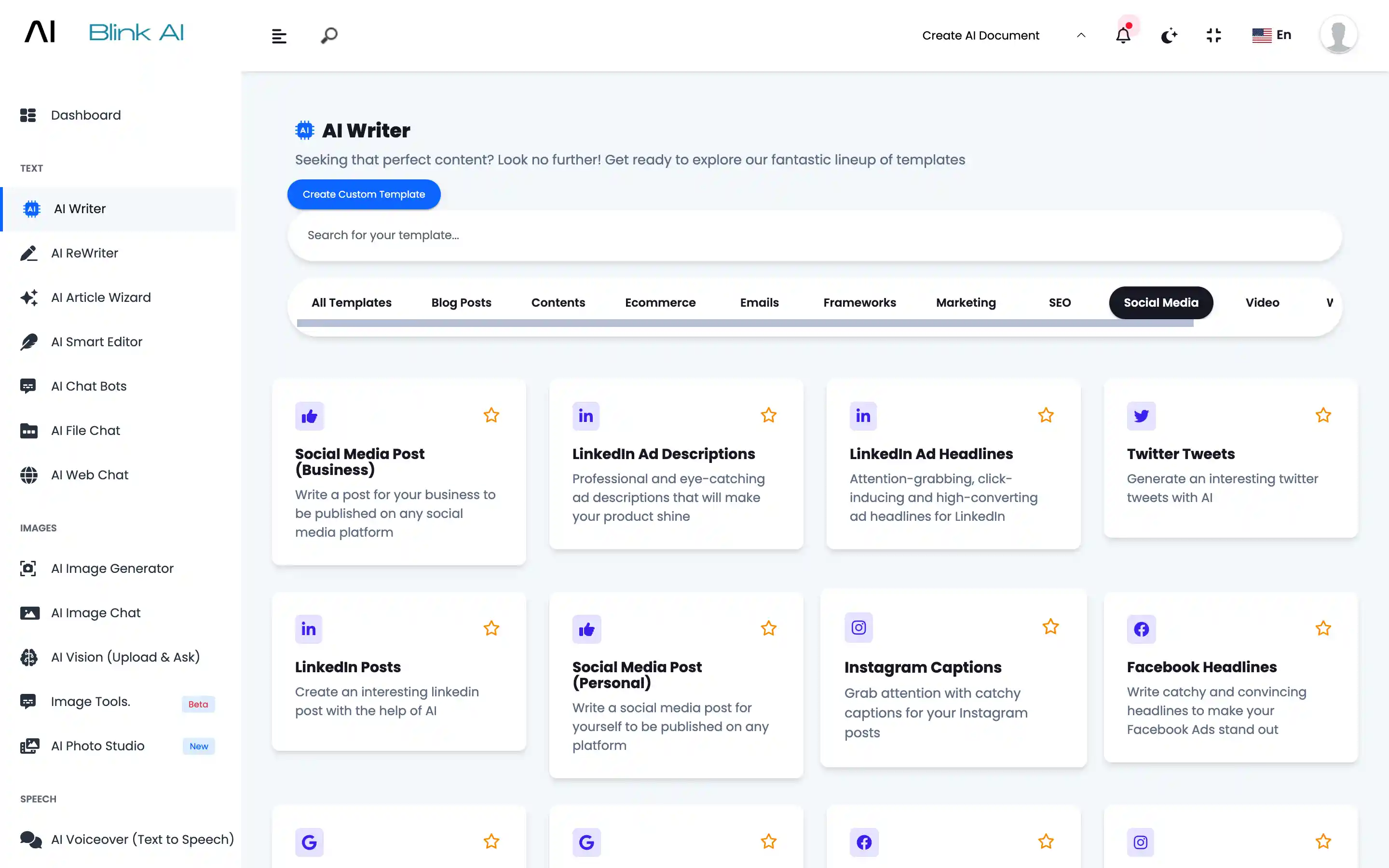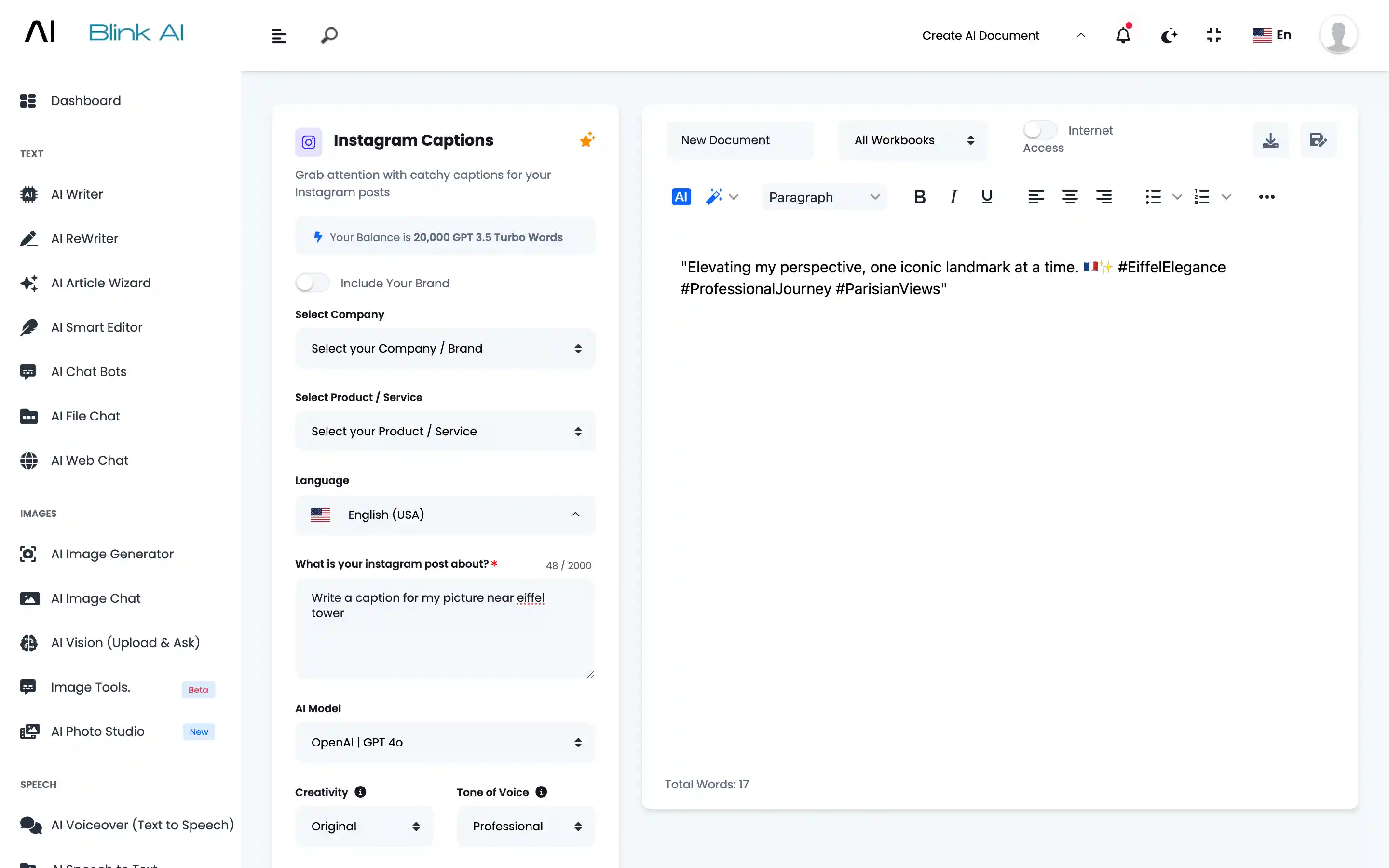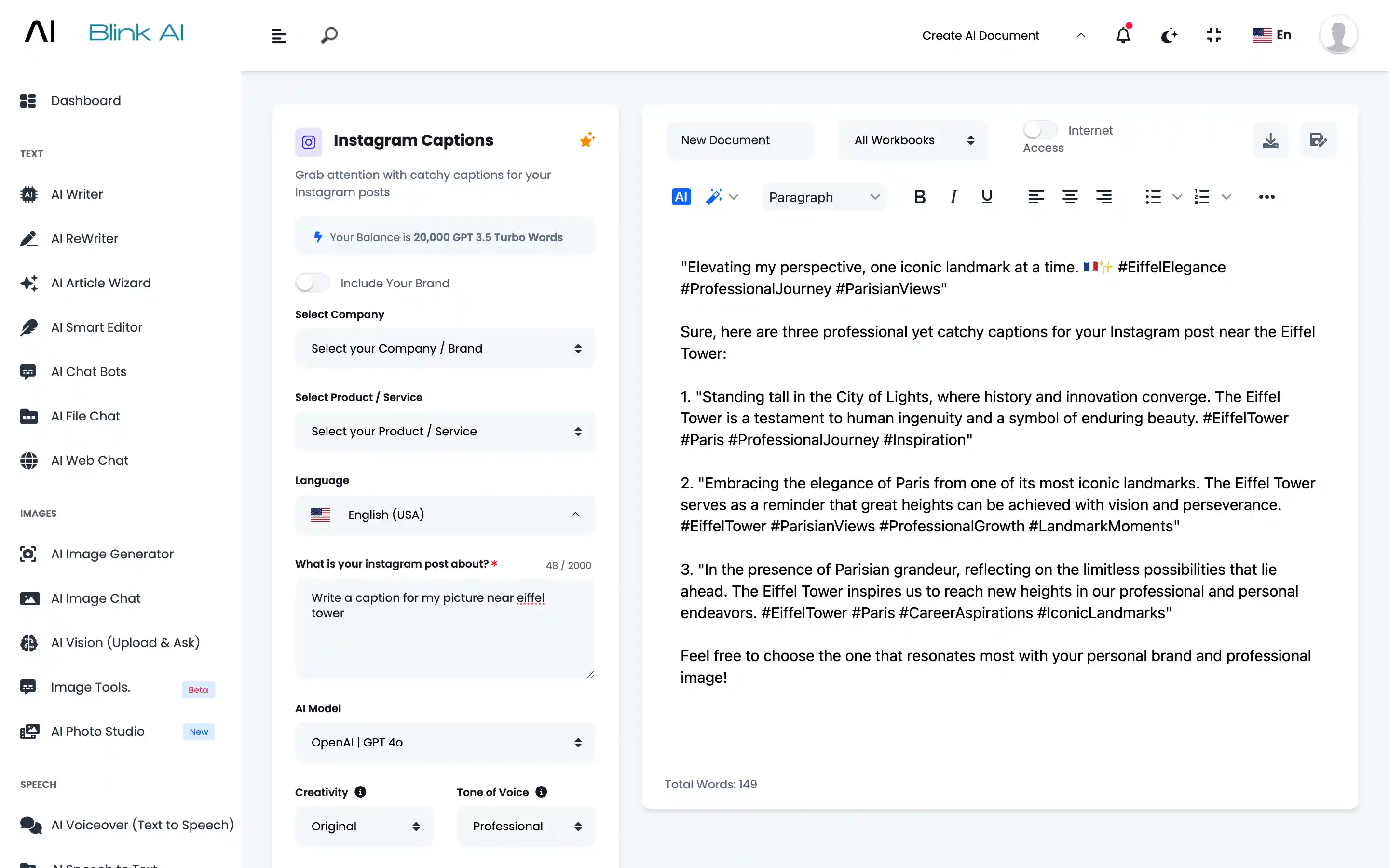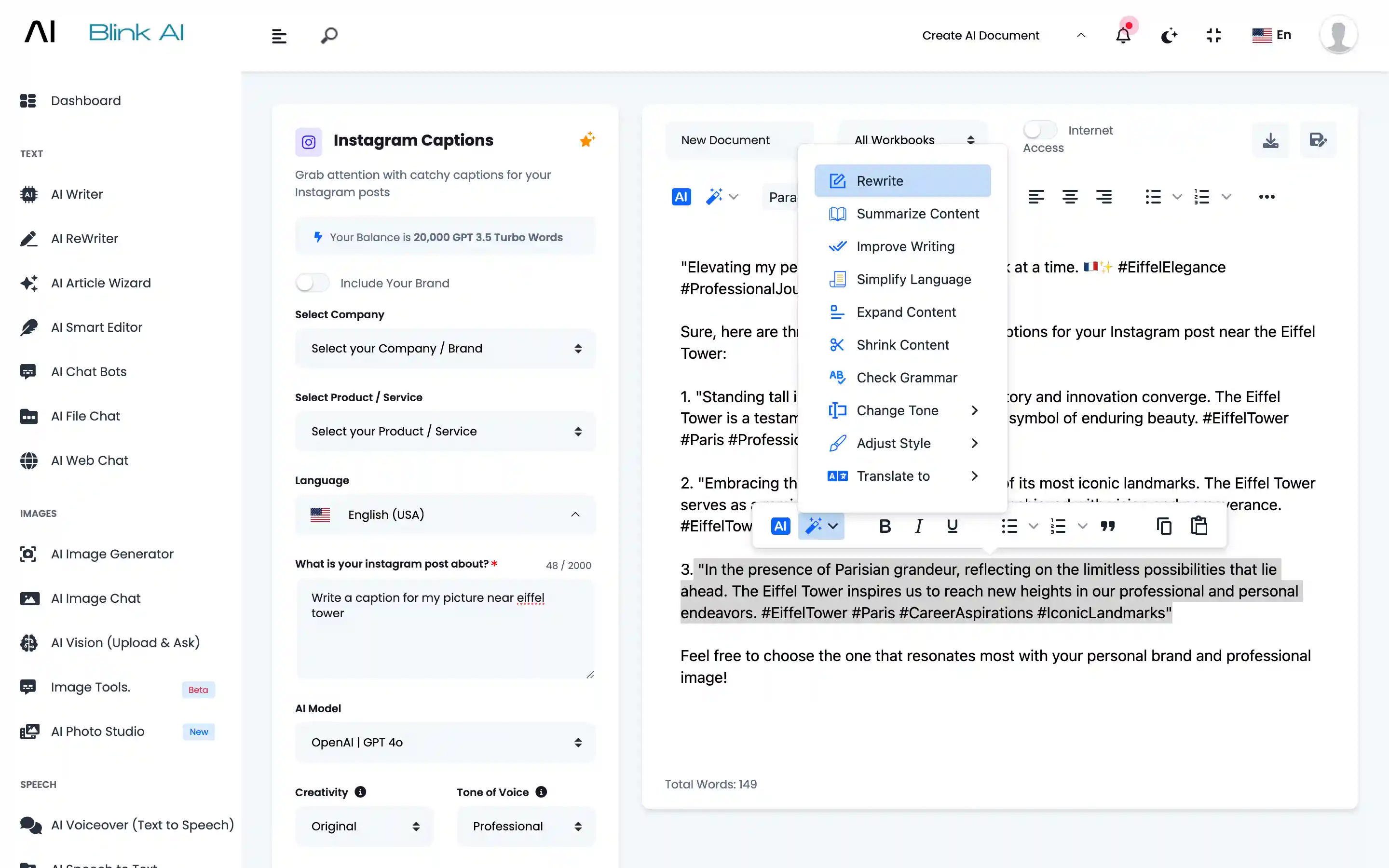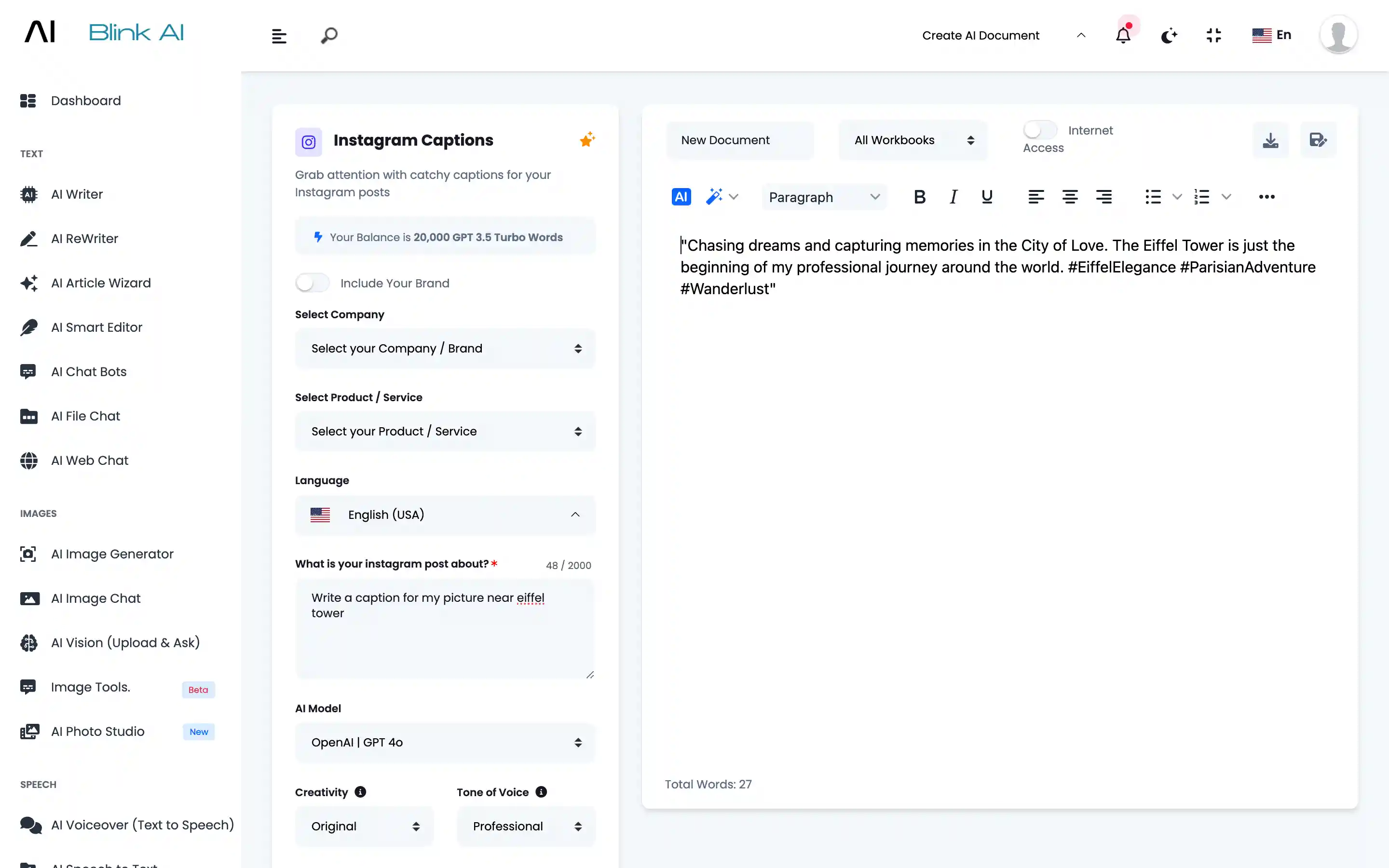Meet, BlinkAI – AI Content Generator: Text, Image, Video, Voice & Code
Newsletter Generator
One platform to generate all AI contents





AI Newsletter Generator
Generate a newsletter based on the provided information
About Newsletter Generator
Generating a newsletter based on the provided information can be a streamlined process with the help of AI tools or a structured manual approach. Here's a detailed guide on how to effectively create an engaging and informative newsletter: a. News and Updates b. Feature Articles c. Product Highlights d. Tips and Resources e. Upcoming Events Subject Line: "Stay Ahead with Our Latest Updates and Exclusive Tips!" Introduction: Hello [Subscriber Name], Welcome to our latest newsletter! We have some exciting updates and valuable insights to share with you this month. Here’s what you’ll find inside: News and Updates: Feature Articles: Product Highlights: Tips and Resources: Upcoming Events: Conclusion: Thank you for being a valued subscriber. We hope you find this newsletter informative and engaging. If you have any feedback, we’d love to hear from you! Best regards, Creating a newsletter based on the provided information involves a structured approach to content organization, engaging writing, and appealing design. By understanding your audience, curating relevant content, and optimizing for engagement, you can create a newsletter that not only informs but also delights your subscribers, fostering stronger relationships and driving desired actions.1. Define Your Newsletter’s Purpose and Audience
2. Collect and Organize Information
3. Craft a Compelling Subject Line
4. Write an Engaging Introduction
5. Develop the Main Content Sections
6. Add Calls to Action (CTAs)
7. Design and Layout
8. Personalization and Segmentation
9. Proofread and Test
10. Analyze and Optimize
Example Newsletter Template
[Your Name]
[Your Position]
[Company Name]
Conclusion
Steps for AI Writing
Start Writing Content in 3 Easy Steps
1
Step 1
AI Writer Section
Go to AI Writer section and select a template
2
Step 2
Details
Provide brief details about your requirement
3
Step 3
Generate
Generate, amend and save content
Discover AI Writer
How To Use Blink AI's AI Writer for Content Creation
Go to AI Writer Section
Choose from 70+ AI Writing Templates or Create your Own Template
Describe
You can provide details like what is the exact requirement. How many outputs you want. Which AI model you want to use.
Generate
Content will be generated based on your input.
Amend
Select the content you want to amend. Click on the Magic Wand to amend Generated Content.
Fresh Output
Fresh output will be generated. You can save it in Workbooks.